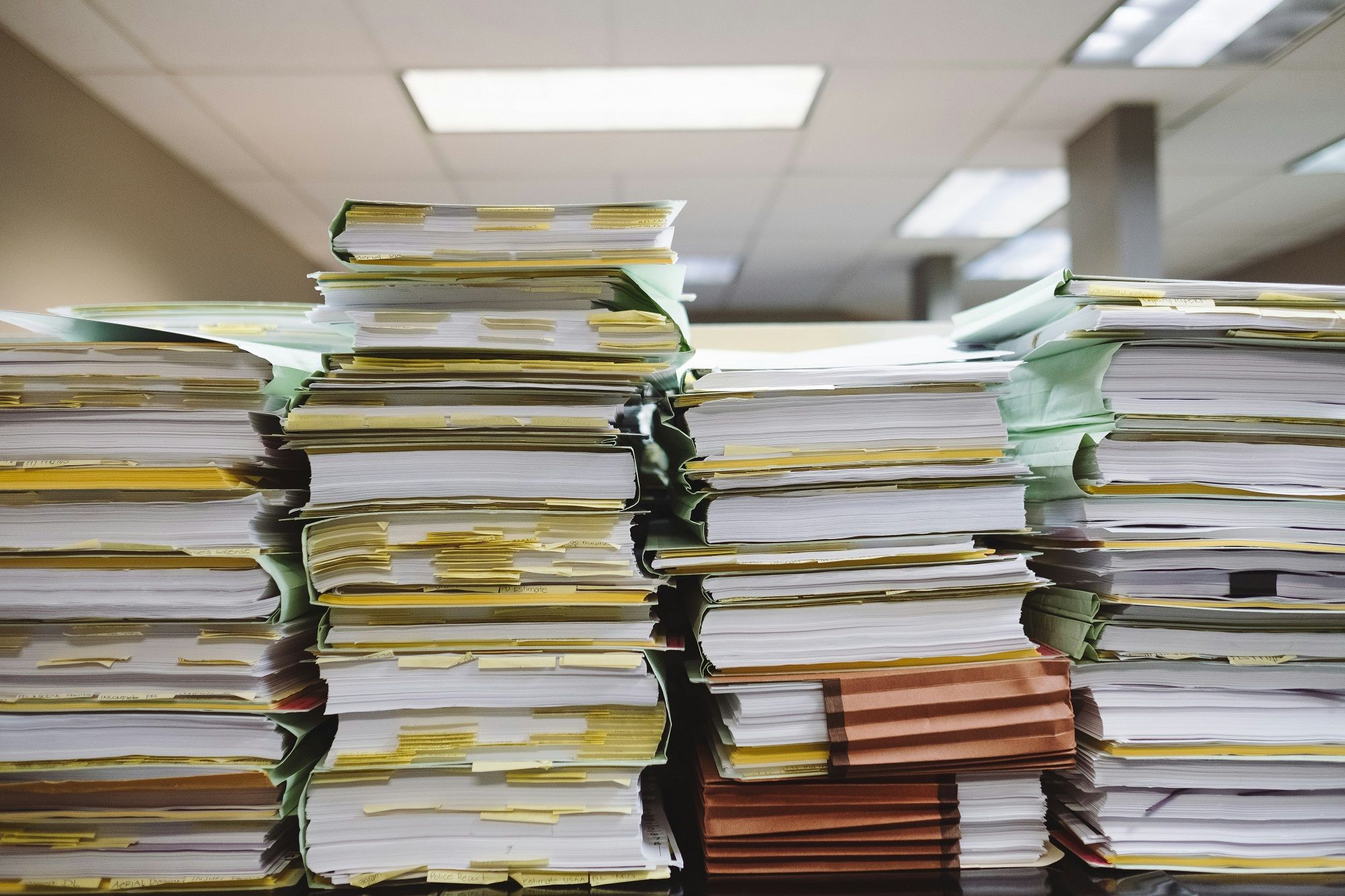- 21 February 2024
- No Comment
- 187
Apple Vision Pro: Is it Really Worth to Spend $3,499?
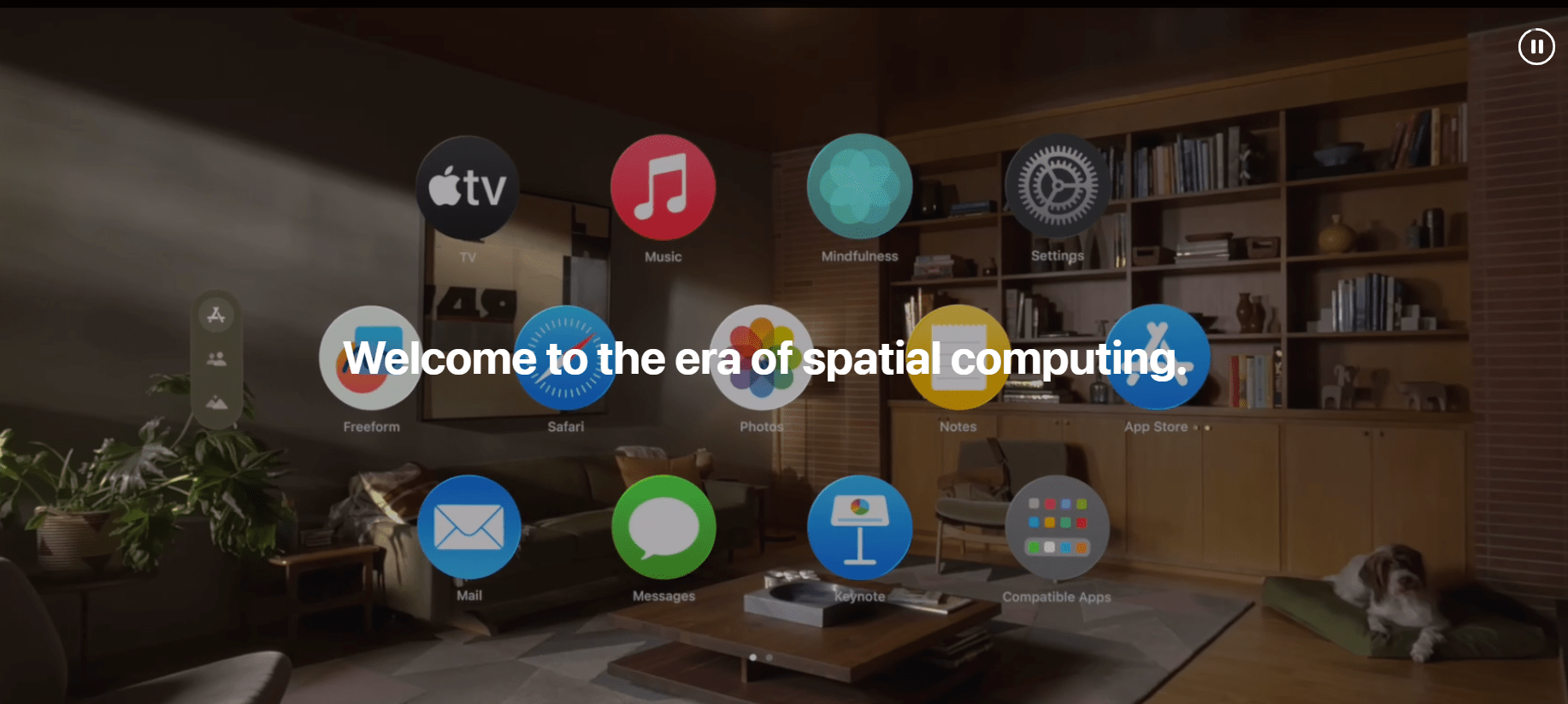
In the world of technology, a new player has entered the stage– the Apple Vision Pro. It’s making waves on social media, dominating discussions, and seemingly every content creator is jumping on the bandwagon. I, too, considered delving into it since it’s the talk of the town these days.
I thought about buying it to get a hands-on experience. However, given the abundance of content already flooding social media, it feels like I’ve virtually experienced it. Plus, when I caught a glimpse of its price, I deemed writing about it sufficient–this gadget carries a hefty price tag of $3500.
All eyes are on Apple’s Vision Pro, despite the buzz, the $3500 price tag raises questions about its true worth. Is investing such a substantial amount a wise decision? Will it truly give a valuable change in human life, is it a game-changer or just a luxury? These are the significant questions weighing on my mind.
With the ‘R1’ chip for a seamless experience, intuitive gestures control navigation, the 3D camera, and the external display enhance immersion, making the transition between the virtual and real worlds seamless.
Beyond entertainment, it doubles as a computer with mouse and keyboard support, offering versatility. User comfort is a priority with an external battery.
Exploring the Apple Vision Pro is like going on a journey. At first, I was unsure, but now I, Nabeel Shaikh, a number guy, am curious to see how it fits into our daily life and if it’s worth the investment for its promised tech marvels.
In the Apple Vision Pro versus Meta’s Quest Pro showdown, a key difference emerges–the Quest Pro’s mixed reality experience without an external battery, providing two hours of backup. This prompts users to weigh factors like convenience and battery life in their decision-making process.
However, on the Apple front, a global challenge looms as dissatisfied users worldwide initiate returns for the $3,500 ‘Vision Pro’ headset.
The headset’s swift sell-out ends the Honey Moon period for potential buyers.
Despite Apple enthusiasts, users voice valid complaints, notably around discomfort. Primary concerns include persistent headaches attributed to the headset’s weight distribution, raising questions about its ergonomic design.
Users also report discomfort in their eyes, labeled as ‘dry eyes,’ suggesting potential adverse effects on eye health with prolonged usage. Dizziness after extended exposure to Figma screens adds another layer of critique, emphasizing the need to address health-related concerns in the pursuit of cutting-edge technology. This episode underscores the importance for Apple to balance innovation with user comfort and well-being in future device iterations.
News of return trends and user complaints serve as a reminder that user satisfaction remains a paramount consideration, even in the pursuit of technological innovation.
Considering the Apple Vision Pro, it’s crucial to weigh its advantages and drawbacks amid reported customer dissatisfaction.
One notable benefit is its potential to address limited workspace issues, offering a more comfortable solution. Working across multiple screens without traditional setup limitations could be a game-changer for those valuing mobility.
However, reservations exist regarding the device’s efficiency in handling demanding computing tasks, like Excel, at the speed of conventional laptops. This raises concerns about its practicality for professionals reliant on robust computing capabilities.
While the company touts the Vision Pro as the start of a new era, challenges persist that need addressing for a true revolution in the work experience.
Bloomberg’s Mark Gurman sheds light on the Apple Vision Pro’s mixed reception. Users raise concerns about weight, discomfort, app limitations, and a limited field of view. Some report feeling isolated due to a lack of shared experiences.
Despite challenges, Gurman notes a significant number of satisfied users, including himself, composing an entire newsletter with the device. The unexpected returns, even from committed users, remind us not to generalize based on a few reports.
Apple Store staff notice a trend among returners – content creators, particularly YouTubers, aim to produce videos before returning the device.
This prompts questions about the Vision Pro’s suitability for content creation and the need for refinements.
Overall consensus labels the Vision Pro as a “version 1.0” product. While it delivers unmatched visuals, weight, bugs, and questionable utility at its price point pose challenges. Tailored for early adopters, it might not be ready for widespread public adoption.
Apple employees’ belief, shared by Gurman, suggests a journey of refinement with possibly “four generations” needed before the Vision Pro reaches its ideal form. This underscores Apple’s long-term commitment to perfecting this mixed-reality headset.
There is also uncertainty surrounding the Apple Vision Pro’s update cycle, unlike the annual updates of other Apple devices, raises questions about its continuous improvement timeline. Waiting for five or six years, or longer, aligns with the idea that achieving its ideal form may take more time.
Waiting for an improved version is a wise decision, allowing potential buyers to benefit from enhanced features, better performance, and increased value. This patient approach ensures users get a device that meets expectations and delivers a more satisfying and seamless experience.
Being cautious and patient for advancements in subsequent iterations is a prudent strategy, especially in the ever-evolving tech landscape. It allows users to make informed decisions based on a more mature and polished version of the Apple Vision Pro that aligns with their preferences and needs.
Apple Vision Pro Technical Specifications and Functions:
Mixed Reality Focus: Apple’s debut mixed reality headset, the Apple Vision Pro, introduces a new era of “spatial computing.”
Augmented Reality Integration: Prioritizing augmented reality, the headset seamlessly blends digital content into the real world, promising a constant fusion of the digital and physical spaces.
Control Methods: Notably, the Apple Vision Pro ditches controllers and relies on voice, eye tracking, and hand gestures for user control, which is particularly suitable for office use.

Personal Cinema Experience: Standout feature – the device offers a personalized cinema experience, providing an adjustable virtual screen for content enjoyment wherever you are.
Functionality as a Computer or iPad: Beyond entertainment, the Apple Vision Pro can double as a computer or iPad, expanding its utility.
Extensive App Store: Users can expect a robust app store, enhancing the device’s versatility with a wide range of applications.
3D Photos and Videos: Equipped with 12 cameras and 6 microphones, the Apple Vision Pro excels in capturing spatial memories through 3D photos and videos. Relive your moments in three dimensions.
Virtual Avatars: Utilizing its camera, the Apple Vision Pro can generate virtual avatars for calls and various applications. These avatars mirror the user’s facial and eye movements, adding a touch of realism to interactions.
3D Meetings: Facetime meetings get an augmented reality upgrade with the Apple Vision Pro. Avatars representing call participants appear in separate windows, offering a more engaging and immersive meeting experience.
EyeSight Feature on Apple Vision Pro:
Eye Display for Communication: When wearing the glasses, an external display showcases the user’s eyes to the world, enhancing communication among Apple Vision Pro users.
Immersion Indicator: In full virtual reality mode, the lenses display as black. In mixed reality, revealing the real environment, a representation of the eyes appears. This visual cue signals to people in the surroundings that the user is ready to interact.
Design:

Material: The front of the Apple Vision Pro boasts a glass surface, paired with an aluminum body that seamlessly connects to the ‘Light Seal.’
Light Seal Functionality: The ‘Light Seal’ component is designed to snugly fit the user’s face, effectively blocking out external light for an immersive experience.
Strap Material: The strap is crafted from elastic fabric, ensuring a comfortable and adjustable fit.
Adjustment Mechanism: Users can personalize their experience by adjusting the glasses through a small rotating wheel.
Apple Vision Pro Technical Features:
Processor Configuration: The device boasts two processors for intricate 3D experiences. The powerful Apple M2 chip handles advanced graphics, the VisionOS system, and visual algorithms. The new Apple R1 chip processes data from cameras, sensors, and microphones, transmitting images in just 12 milliseconds.
More than 4K Displays per Eye: Display Technology: Micro-OLED displays with an impressive 23 million pixels deliver a resolution surpassing 4K for each eye, setting a new standard among headsets.
Precise Eye Tracking: Eye Tracking System: Using LEDs and infrared cameras projecting invisible light patterns, the Apple Vision Pro achieves precise eye tracking. This eliminates the need for controllers, enabling users to select elements by looking at them and making hand gestures.
Hand Tracking Integration: Gesture Control: Hand tracking and eye tracking work together to anticipate user movements, enhancing the detection of their intentions.
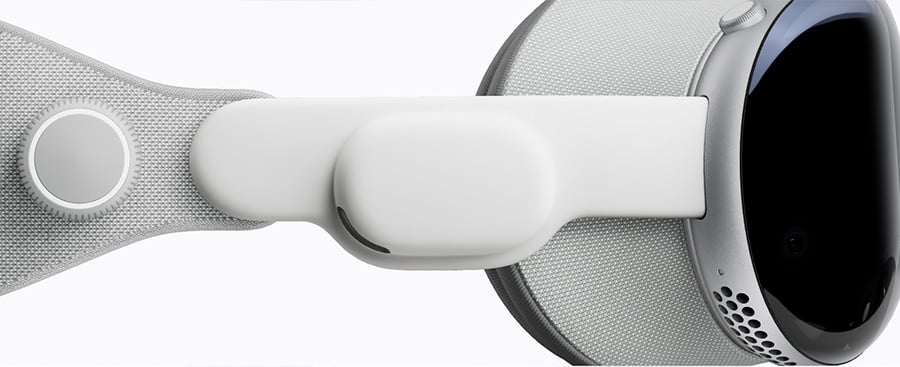
Spatial Audio System: Audio Configuration: Two audio pods, strategically positioned next to the ears, offer personalized audio. The spatial audio system adapts to the environment using sensors for an immersive experience.
Battery Placement: The Apple Vision Pro opts for an external battery to reduce headset weight, ensuring user comfort.
Battery Life: With a battery life of 2 hours, the glasses can be connected to power for extended, all-day usage.
Security System – Optic ID:
Identification Method: The Optic ID security system analyzes and recognizes the unique iris information of the user, enhancing device security.